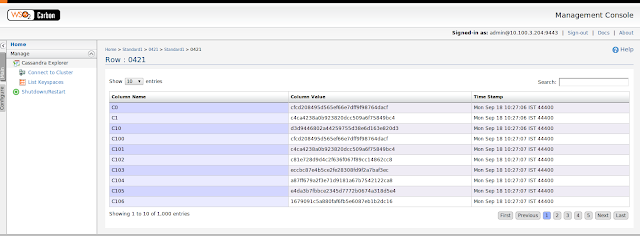Cassandra GUI 2.0 - Making things a little bit easier
Jun 18, 2012 · 2 minute read · Commentstech
Update (2014 October 31st)
You can download WSO2 Storage server 1.1.0 which ships Cassandra explorer and many interesting tools to manage storages. Please follow the following links for documentation to use Cassandra Explorer.
Download the product
https://docs.wso2.com/display/SS110/Downloading+the+Product
Extract the binary and run the product. (See "Starting the server" after extracting )
https://docs.wso2.com/display/SS110/Running+the+Product
Documentation about Explorer
https://docs.wso2.com/display/SS110/Explore+Cassandra+Cluster
========================================================================
Cassandra GUI evolved from its first version and new version includes bug fixes and enhanced features.
Extract the downloaded product and lets refer extracted folder as CARBON_HOME.
You can download WSO2 Storage server 1.1.0 which ships Cassandra explorer and many interesting tools to manage storages. Please follow the following links for documentation to use Cassandra Explorer.
Download the product
https://docs.wso2.com/display/SS110/Downloading+the+Product
Extract the binary and run the product. (See "Starting the server" after extracting )
https://docs.wso2.com/display/SS110/Running+the+Product
Documentation about Explorer
https://docs.wso2.com/display/SS110/Explore+Cassandra+Cluster
========================================================================
Cassandra GUI evolved from its first version and new version includes bug fixes and enhanced features.
New features.
- Complete pagination for Row view of explorer
- Search rows by their names. (Filtered on the fly as you type.)
- Filtering non displayable data and label them with warnings.
Bug Fixes
- Remote connection problem
- Connect to Remote Cassandra server without restarting the server.
Start the Server
go to CARBON_HOME/bin and run sh wso2server.sh (linux) or
wso2server.bat
wso2server.bat
Log in to the admin console using https://localhost:9443/
default user name and password : admin, admin
Following screen shots include a quick flow on how it works.
1) Click connect to cluster on right hand side panel. Give connection URL and credentials (if there is any) to connect.
eg: URL = localhost:9160, or 10.100.3.234:
2) After a Successful connection you will be directed to keyspace listing page. Which will include Keyspaces and clickable column family names. Click on a Column Family to Explore data.
3) Row view Page.
After clicking the column family you have landed in the row view page. It includes rows of your column family and a slice of column data as a summary.
You can search, paginate or change no of items to filter your data. Click "view more" to explore a single row.
4) Column family view page will list all the columns in a single row. You can filter the data with column name,value or time stamp. full numbered pagination is available.