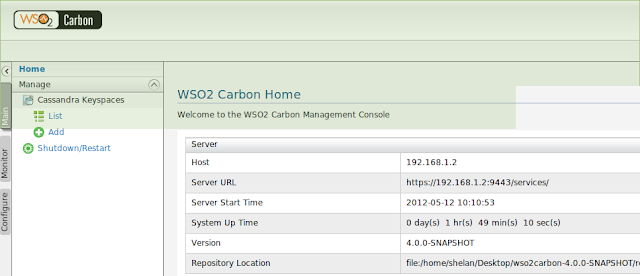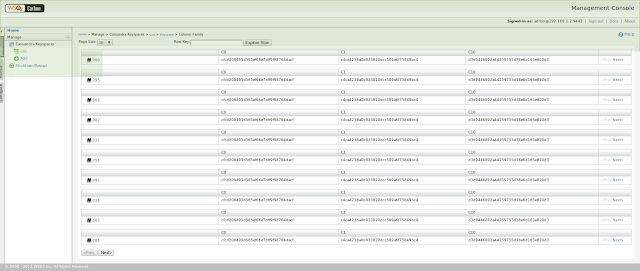Cassandra Explorer - GUI for Cassandra
May 12, 2012 · 2 minute read · Commentstech
Please go to following url for the newest version.
http://blog.shelan.org/2012/06/cassandra-gui-20-making-things-little.html
WSO2 products can manage a Cassandra Cluster using Cassandra feature.[1] (No need to follow the instructions to setup cassandra I have added a pre installed version [2])
If you have a Cassandra cluster i am sure you have the problem of viewing the data instantly. Cassandra CLI is one of the tools but it would be easier if it has a nice UI and would more convenient for administrators. Cassandra Explore has been developed to make the things easier for Cassandra users.
Download the Cassandra Feature pre installed WSO2 Carbon Server. [2] . (Until we officially release Cassandra Explorer with Cassandra feature lets use this.)
Extract the downloaded product and lets refer extracted folder as CARBON_HOME.
You have two different options with Cassandra feature.
1. Use internal Cassandra Server .
In this it will start internal Cassandra Server and you can use it to store data.
2. User External Cassandra Cluster.
This option if you already have setup your Cassandra Cluster and you need to view data. You need to
add your Cassandra Clusters details in CARBON_HOME/repository/conf/etc/cassandra-component.xml
Starting Carbon Server
1) If you need to use internal server. go to CARBON_HOME/bin and run sh wso2server.sh (linux) or
wso2server.bat
If you need to connect to an external cassandra cluster you need to run same wso2server.sh with following parameter
sh wso2server.sh -Ddisable.cassandra.server.startup=trueand log in with default username and password (admin, admin)
List Key Spaces.
Click Cassandra Keyspaces ---> List to list down keyspaces.
Select a Key Space
Select a keyspace from available keyspaces.
Select a Column Family to Explore Data.
Click on Explore icon to view data in a Column Family.
View Data on Column Family.
This will display rows and columns in the Column Family. In a Row you can paginate through Columns. If you need to retrieve a key quickly enter your row ID and click explore row.
View data on a Row
Click on a row link to view data.
You can search a Name or Value through search Box and will update the results as you type.
[1] http://wso2.org/library/knowledge-base/2012/04/deploy-cassandra-feature-wso2-carbon-product
[2] https://www.dropbox.com/s/m00uodj1ymkpdzb/wso2carbon-4.0.0-SNAPSHOT.zip