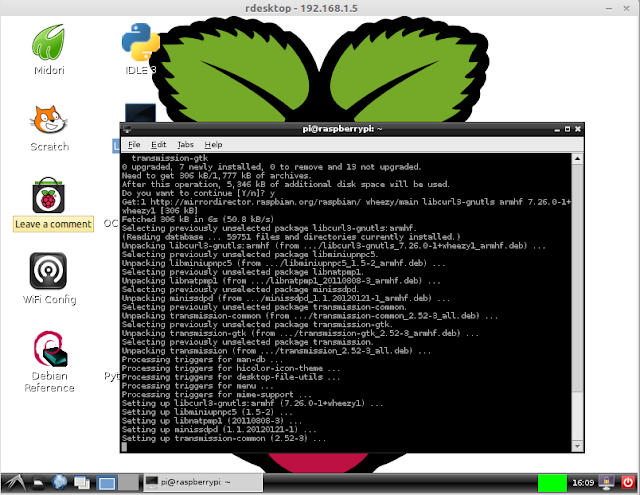Make a Torrent downloader with Raspberry Pi in 3 steps :)
Feb 16, 2013 · 1 minute read · CommentsIf you are downloading torrents heavily with your highly capable machine, You are wasting a lot of resources. Why do not you use your Raspberry Pi to do it ;)
I recieved a Raspberry Pi @ wso2con 2013. I was really happy after seeing this as i was planning to get down a one anyway. This is my first project out of it. Need some time to go for a real big project. Yes i have a pieces of my old nookcolor including its LCD ;).
1st step
You need to configure your Raspberry pi with this tutorial.http://www.raspberrypi.org/downloads
When you go to configuration screen make sure you enable ssh. So you can get rid of your monitor after that.
2nd Step
Install a remote viewer so you can view your Raspberry Pi desktop remotely.http://www.jeremymorgan.com/tutorials/raspberry-pi/how-to-remote-desktop-raspberry-pi/
3rd Step
Install Transmission in Raspberry pi.
sudo apt-get updateapt-get install transmissionSo you can download torrents from Raspberry pi and SCP them to your local machine at anytime. There are few torrent clients available so you can try them if you do not like transmission.